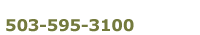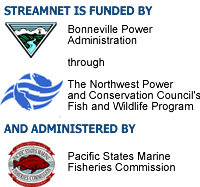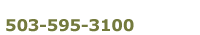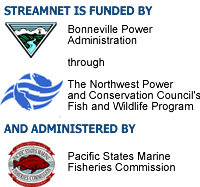General Information and Instructions
The Data Publishing Service lets you add your own data set to the StreamNet Data Store.
Once your data set has been published on the Data Store you will have a permanent URL (link) that you can publish or distribute so that others can easily find and access your data set.
The Data Publishing Service is for data sets. If you wish to submit a report with summary graphs and tables, but not the actual data the graphs and tables are based on, then don't use the Data Publishing Service. Instead, email your report directly to the Columbia Basin Fish & Wildlife Library at fishlib@critfc.org.
To add a data set to the Data Store, two things are needed: 1) a description of the data set, and 2) the data set itself. The Data Publishing Service guides you so that describing your data set and sending it to StreamNet are as easy as possible. If you have any questions or need help during the process, call us at 503-595-3100, or click the "Contact StreamNet" button in the left panel.
To get started, click the "Register" button below. If you registered previously then click the "Sign in" button.
|